Online Learning Tools
There are now many online tools that you can find to help you learn to play bluegrass music. Some are paid for tools and others are free to use. Spend some time searching online and you'll no doubt find several that will suit your particular needs. We have listed just a few below to get you started.
Don't forget also to look for the many online learning courses that are now avaiable for any of the bluegrass instruments. These are typically produced by very qualified player/instructors and often offer an interactive option as well.
Strum Machine
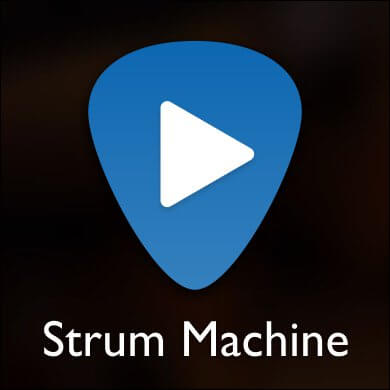
Source: strummachine.com
Price: Free Trial, Check site for subscription cost.
The absolute best way to learn to play by ear, is to play with others. Timing, rhythm and speed are crucial and those are skills best learned with accompaniment. The Strum Machine gives you a guitar player who never sleeps, can play every song in any key and at any speed you ask for. He doesn't care how good (or bad) you are, doesn't mind if you play guitar, mandolin, fiddle, banjo, dobro or whatever.
He'll do the rhythm for you perfectly every time.
Update...
Since I wrote this article in 2018, Strum Machine has been improved with the addition of a mandolin chop track, and bass!
As of this writing, the standard library of pre-created bluegrass songs stands is 1301. My own personal library is 58 (many Mike Auldridge tunes.)
YouTube
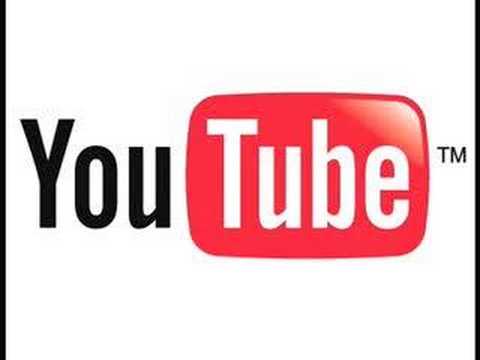
Source: youtube.com
Free, Additional fee for premium option.
Probably the best known video uploader in the internet world. A simple search by song title and artist will usually bring up a video giving you what you need. There are options to play the tune at speed or to speed it up or slow it down. Millions of videos are available.
Ummy Video Downloader

Source: ummy.net
Price: Free
Just paste the a youtube url or other link into Ummy and download! The tool has a selector which permits the download of an MP4 (full Video and Audio) or MP3 (Audio only). Your selection will be determined by how you want to use the download once its on your own computer.
MP4: Play in Windows Media Player. (Almost all other video players have similar features. I will describe only the Windows tool in this article.)
MP3: Load the extracted MP3 audio file into the Amazing Slowdowner, described below.
Windows Media Player

Source: Included in Microsoft Windows.
Price: Free
Load your MP4 video and play. To alter the speed, right click on the screen and select Enhancements>Play Speed Settings. You should now see a screen pop-up with a control which permits you to alter the playback speed. You'll notice the selected speed maintains the pitch of source video, so you can play along at the slower (or faster) speed until you have mastered the piece.
Amazing Slowdowner
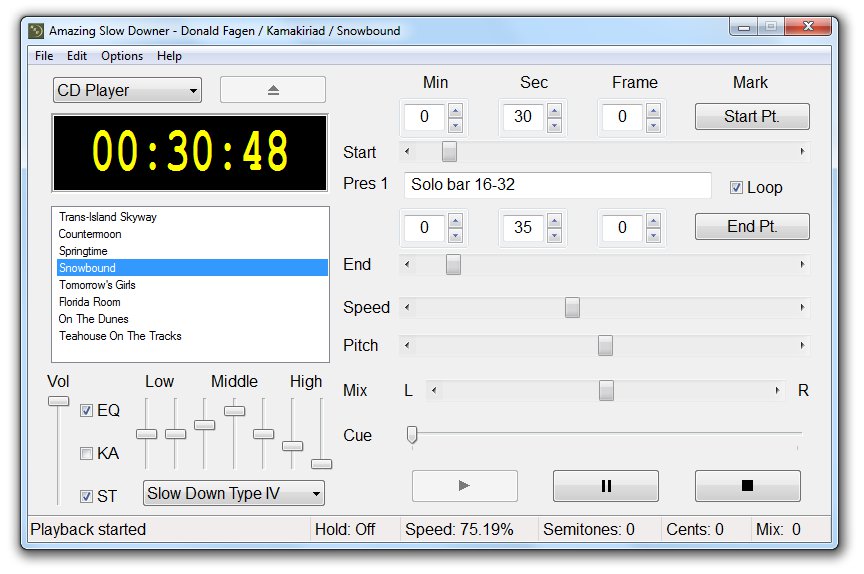
Link: ronimusic.com
Price: $49.95 USD
Once you load an MP3 into this app, you have a very powerful tool at your fingertips. It will play the source at any speed you wish, while maintaining the pitch. Use it to play along with the artist at a slow speed until you feel you have it, then speed it up, until you can play along at 100%. You can set up loops in the playback to autorepeat sections you're having difficulty with.

